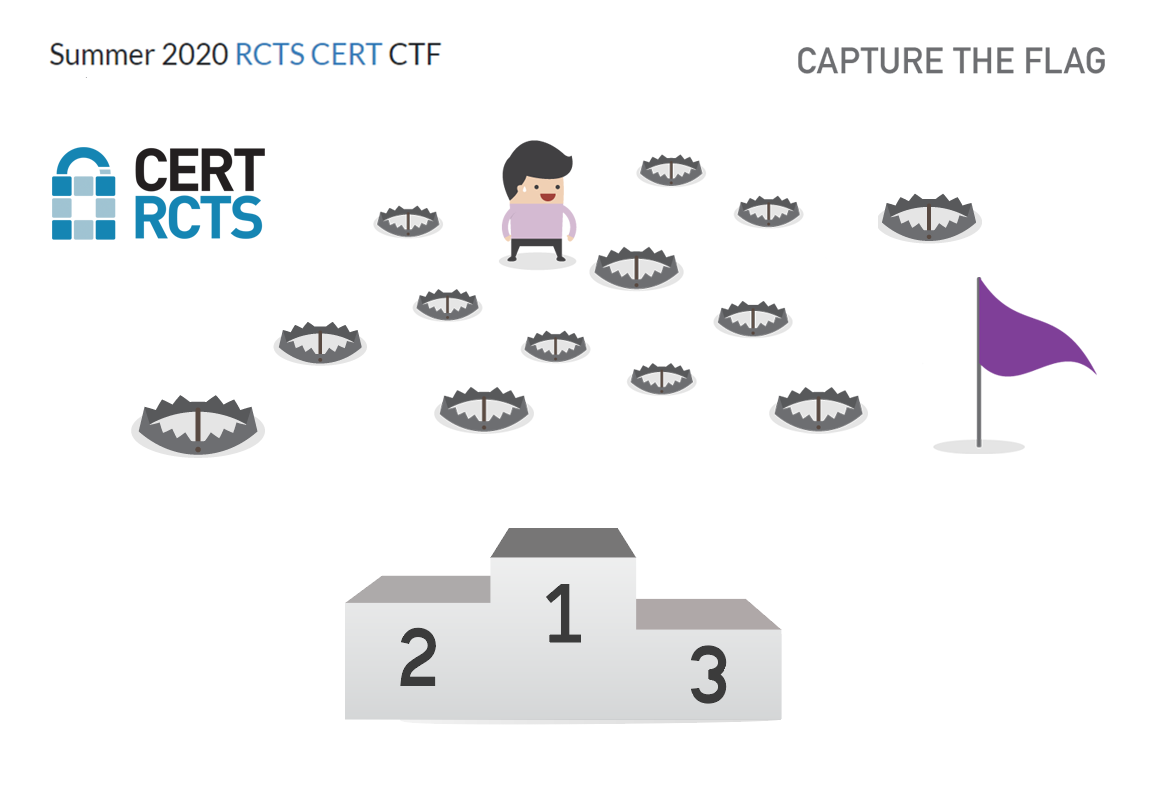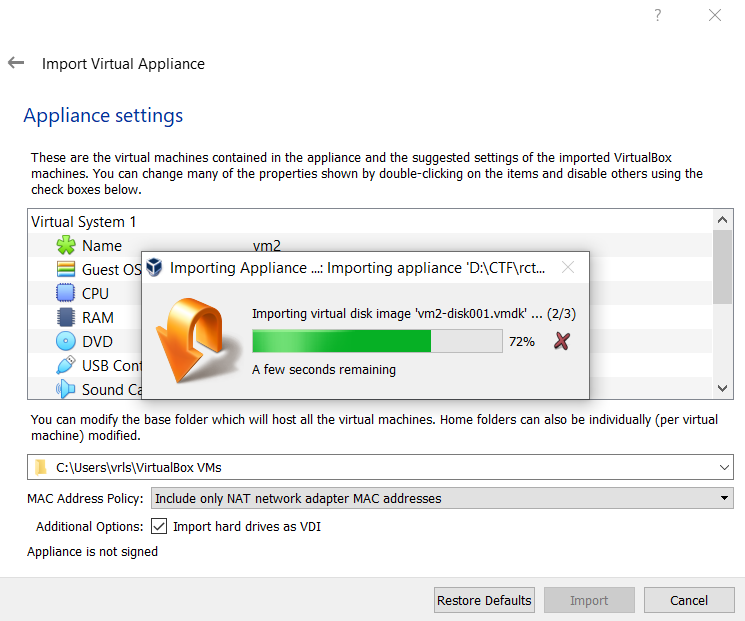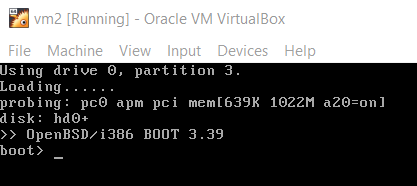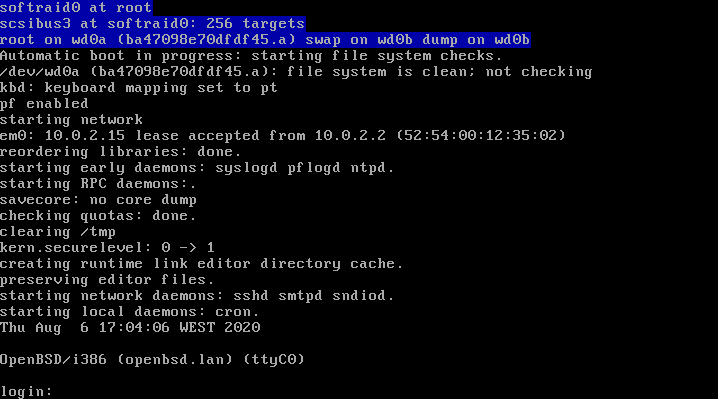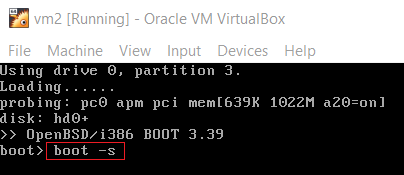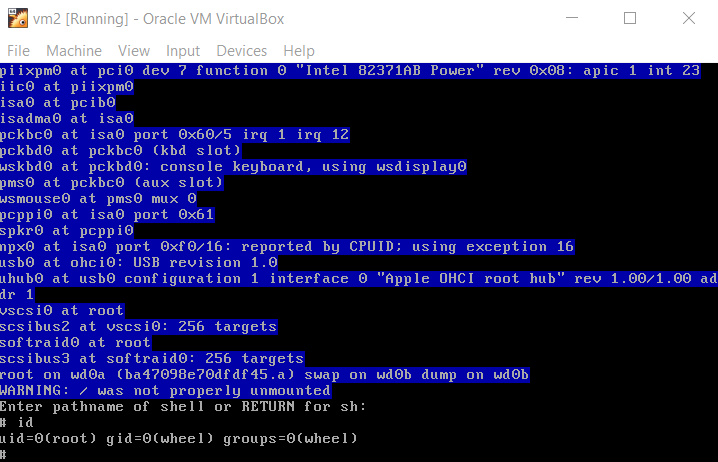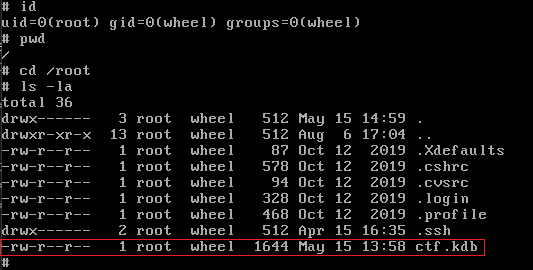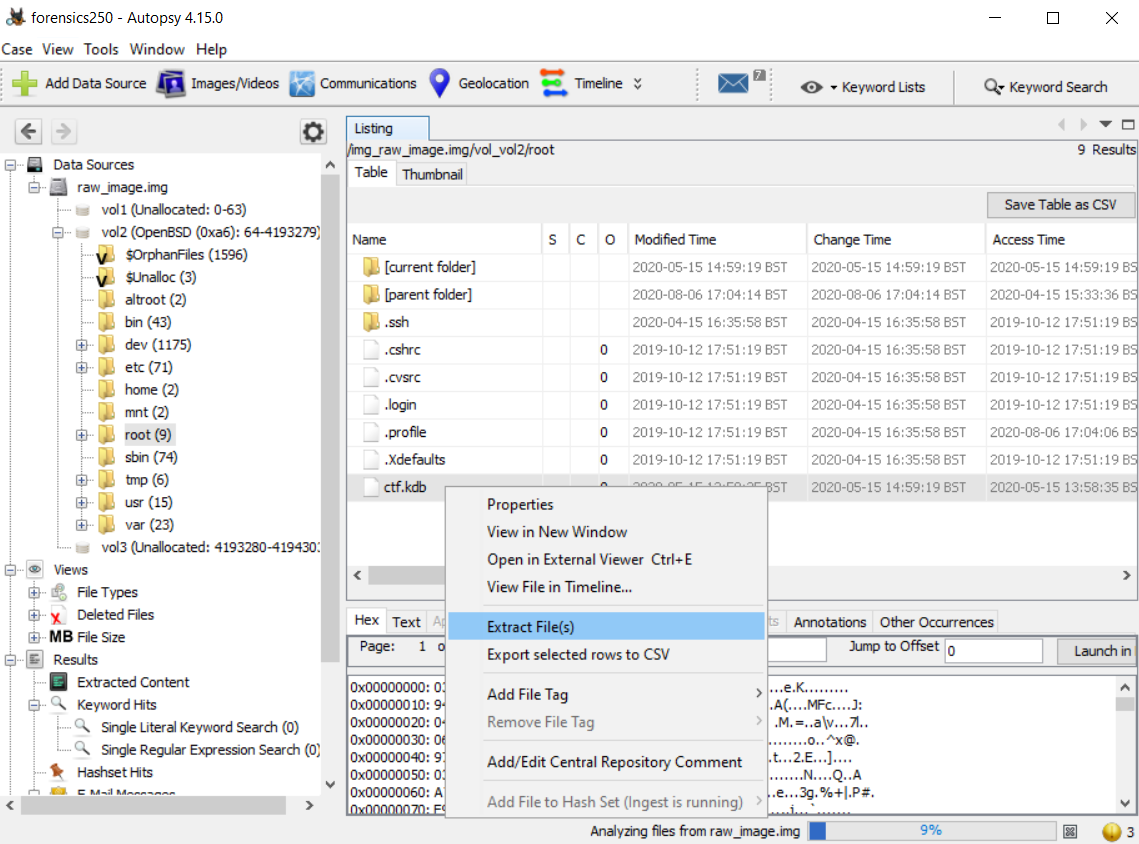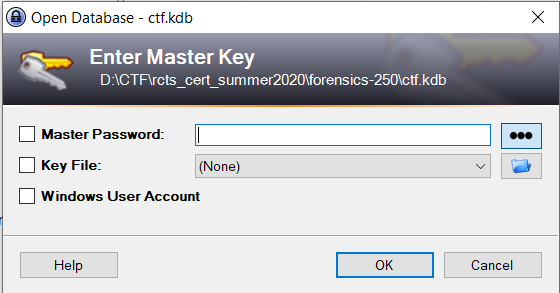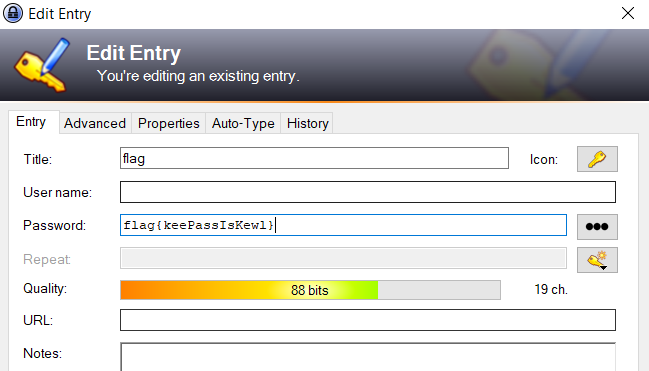RCTS-CERT Summer 2020 CTF - Forensics250 Challenge Writeup
Introduction
This challenge is based on vm2.ova file which is used by virtualization applications such as Oracle VM Virtualbox and VMWare Workstation. Description makes reference to OpenBSD operating system. We can assume that the ova file contains a OpenBSD virtual machine.
Analysis
Started by importing the virtual machine into our Virtualbox environment.
When we start the virtual machine, the following command line is presented.
There is a time span of 5 seconds that allows user to type any commands while at OpenBSD command line before it boots automatically.
We can boot the machine by pressing ENTER.
The machine is now running, however, we don’t have the credentials to log in.
Since we are able to pass flags at boot command line, we can force the system to boot into single user mode.
According to OpenBSD FAQ: The basic process to regain root is to boot into single user mode, mount the / and /usr partitions and run passwd(1) to change the root password: Boot into single user mode. This part of the process varies depending on your platform. For amd64 and i386, the second stage boot loader pauses for a few seconds to give you a chance to provide parameters to the kernel. Here you can see we pass the -s flag to boot(8).
Therefore, we are able to get a root shell over the OpenBSD machine by typing boot -s.
At this time we have access to the machine and ready to explore further.
Acquisition
While exploring the filesystem, we found two interesting files:
- /etc/master.passwd
- /root/ctf.kdb
The master.passwd is the BSD master password file that includes usernames, passwords and other account information. This file is equivalent to Unix /etc/shadow.
We obtained root password hashes from master file and tried to crack with JohnTheRipper via dictionary based attack using rockyou.txt wordlist, without success. These hashes are produced using the bcrypt algorithm based on Blowfish cipher and have the following form: $2b$[cost]$[22 character salt][31 character hash]
Moving on to the next file ctf.kdb, the extension .kdb suggests it is a KeePass Password Database file.
At this time we need to acquire the file in order to perform further analysis.
Since we are running a vanilla virtual machine, i.e., without any fancy Virtualbox Guest Additions, we cannot access the filesystem of the guest machine from our host.
There are several approaches to extract the required file. We could convert the VDI disk image to a Raw image using the following command:
1
$ vboxmanage clonehd "C:\Users\vrls\VirtualBox VMs\vm2\vm2-disk001.vdi" "D:\CTF\rcts_cert_summer2020\forensics-250\raw_image.img" --format raw
After converting the VDI to raw_image.img file, we could use, for example, Autopsy digital forensics platform to analyze and extract ctf.kdb file.
We could also use file craving techniques, binwalk to find and extract the file at a given offset, 7-zip, etc.
The file was successfully extracted using Autopsy software. If we try to open the password database on KeePass a master key input will prompt. Once again, we don’t know the password.
Cracking
A dictionary attack may be useful to recover the kdb master key.
We should use keepass2john (that is included within JTR toolkit) to convert the KeePass database to JTR compatible format
1
> keepass2john.exe "D:\CTF\rcts_cert_summer2020\forensics-250\ctf.kdb" > "D:\CTF\rcts_cert_summer2020\forensics-250\ctf.kdb.jtr"
Once we have the JTR compatible file, we are ready to start. By running the following command, it will test all the password combinations within rockyou.txt wordlist and, eventually, return the correct key.
When we were solving this challenge, @Yanmii_is turned up the turbo on his machine to speed up 🚀 the cracking process and retrieve the key.
1
john "D:\CTF\rcts_cert_summer2020\forensics-250\ctf.kdb.jtr" --wordlist="D:\Tools\Wordlists\SecLists\rockyou.txt"
At this time we are able to read the KeePass database file. The file can’t be directly opened in KeePass because it was created with an older 1.x version.
Instead, we should create a new 2.x database and import ctf.kdb.
After importing the selected file, we can read the flag, thus solving the forensics challenge :)
- flag{keePassIsKewl}
References
- https://summer2020.ctf.cert.rcts.pt/
- https://www.openbsd.org/faq/faq8.html#LostPW
- https://en.wikipedia.org/wiki/Bcrypt
- https://www.openwall.com/john/doc/OPTIONS.shtml
- https://medium.com/@lonardogio/convert-vdi-virtualbox-to-raw-in-windows-c96bded29640
- https://bytesoverbombs.io/cracking-everything-with-john-the-ripper-d434f0f6dc1c
- https://jpdias.me/ctf/security/writeup/2020/08/06/rtcs-fccn-summer-ctf.html